Table Of Contents
Grid Layout¶
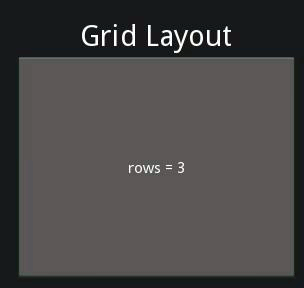
New in version 1.0.4.
The GridLayout arranges children in a matrix. It takes the available
space and divides it into columns and rows, then adds widgets to the resulting
“cells”.
Changed in version 1.0.7: The implementation has changed to use the widget size_hint for calculating column/row sizes. uniform_width and uniform_height have been removed and other properties have added to give you more control.
Background¶
Unlike many other toolkits, you cannot explicitly place a widget in a specific column/row. Each child is automatically assigned a position determined by the layout configuration and the child’s index in the children list.
A GridLayout must always have at least one input constraint:
GridLayout.cols or GridLayout.rows. If you do not specify cols
or rows, the Layout will throw an exception.
Column Width and Row Height¶
The column width/row height are determined in 3 steps:
The initial size is given by the
col_default_widthandrow_default_heightproperties. To customize the size of a single column or row, usecols_minimumorrows_minimum.The size_hint_x/size_hint_y of the children are taken into account. If no widgets have a size hint, the maximum size is used for all children.
You can force the default size by setting the
col_force_defaultorrow_force_defaultproperty. This will force the layout to ignore the width and size_hint properties of children and use the default size.
Using a GridLayout¶
In the example below, all widgets will have an equal size. By default, the size_hint is (1, 1), so a Widget will take the full size of the parent:
layout = GridLayout(cols=2)
layout.add_widget(Button(text='Hello 1'))
layout.add_widget(Button(text='World 1'))
layout.add_widget(Button(text='Hello 2'))
layout.add_widget(Button(text='World 2'))
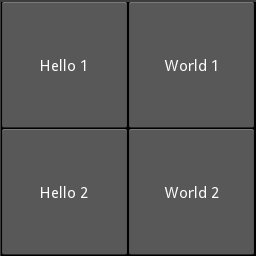
Now, let’s fix the size of Hello buttons to 100px instead of using size_hint_x=1:
layout = GridLayout(cols=2)
layout.add_widget(Button(text='Hello 1', size_hint_x=None, width=100))
layout.add_widget(Button(text='World 1'))
layout.add_widget(Button(text='Hello 2', size_hint_x=None, width=100))
layout.add_widget(Button(text='World 2'))
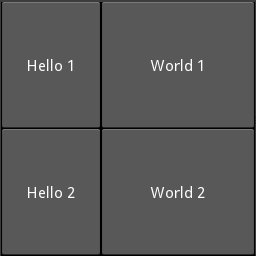
Next, let’s fix the row height to a specific size:
layout = GridLayout(cols=2, row_force_default=True, row_default_height=40)
layout.add_widget(Button(text='Hello 1', size_hint_x=None, width=100))
layout.add_widget(Button(text='World 1'))
layout.add_widget(Button(text='Hello 2', size_hint_x=None, width=100))
layout.add_widget(Button(text='World 2'))
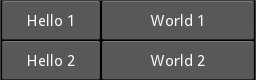
- class kivy.uix.gridlayout.GridLayout(**kwargs)¶
Bases:
kivy.uix.layout.LayoutGrid layout class. See module documentation for more information.
- do_layout(*largs)¶
This function is called when a layout is called by a trigger. If you are writing a new Layout subclass, don’t call this function directly but use
_trigger_layout()instead.The function is by default called before the next frame, therefore the layout isn’t updated immediately. Anything depending on the positions of e.g. children should be scheduled for the next frame.
New in version 1.0.8.
- exception kivy.uix.gridlayout.GridLayoutException¶
Bases:
ExceptionException for errors if the grid layout manipulation fails.
