Table Of Contents
Tesselator¶
New in version 1.9.0.
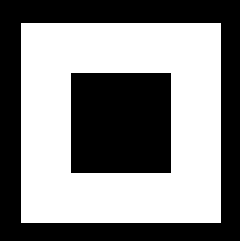
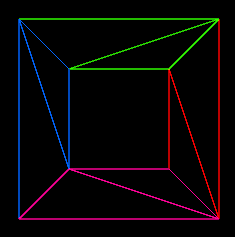
Warning
This is experimental and subject to change as long as this warning notice is present. Only TYPE_POLYGONS is currently supported.
Tesselator is a library for tesselating polygons, based on libtess2. It renders concave filled polygons by first tesselating them into convex polygons. It also supports holes.
Usage¶
First, you need to create a Tesselator object and add contours. The
first one is the external contour of your shape and all of the following ones
should be holes:
from kivy.graphics.tesselator import Tesselator
tess = Tesselator()
tess.add_contour([0, 0, 200, 0, 200, 200, 0, 200])
tess.add_contour([50, 50, 150, 50, 150, 150, 50, 150])
Second, call the Tesselator.tesselate() method to compute the points. It
is possible that the tesselator won’t work. In that case, it can return
False:
if not tess.tesselate():
print("Tesselator didn't work :(")
return
After the tessellation, you have multiple ways to iterate over the result. The
best approach is using Tesselator.meshes to get a format directly usable
for a Mesh:
for vertices, indices in tess.meshes:
self.canvas.add(Mesh(
vertices=vertices,
indices=indices,
mode="triangle_fan"
))
Or, you can get the “raw” result, with just polygons and x/y coordinates with
Tesselator.vertices():
for vertices in tess.vertices:
print("got polygon", vertices)
- class kivy.graphics.tesselator.Tesselator¶
Bases:
builtins.objectTesselator class. See module for more information about the usage.
- add_contour(self, points)¶
Add a contour to the tesselator. It can be:
a list of [x, y, x2, y2, …] coordinates
a float array: array(“f”, [x, y, x2, y2, …])
any buffer with floats in it.
- element_count¶
Returns the number of convex polygon.
- meshes¶
Iterate through the result of the
tesselate()to give a result that can be easily pushed into Kivy`s Mesh object.It’s a list of: [[vertices, indices], [vertices, indices], …]. The vertices in the format [x, y, u, v, x2, y2, u2, v2].
Careful, u/v coordinates are the same as x/y. You are responsible to change them for texture mapping if you need to.
You can create Mesh objects like that:
tess = Tesselator() # add contours here tess.tesselate() for vertices, indices in self.meshes: self.canvas.add(Mesh( vertices=vertices, indices=indices, mode="triangle_fan"))
- tesselate(self, int winding_rule=WINDING_ODD, int element_type=TYPE_POLYGONS, int polysize=65535) int¶
Compute all the contours added with
add_contour(), and generate polygons.- Parameters:
- winding_rule: enum
The winding rule classifies a region as inside if its winding number belongs to the chosen category. Can be one of WINDING_ODD, WINDING_NONZERO, WINDING_POSITIVE, WINDING_NEGATIVE, WINDING_ABS_GEQ_TWO. Defaults to WINDING_ODD.
- element_type: enum
The result type, you can generate the polygons with TYPE_POLYGONS, or the contours with TYPE_BOUNDARY_CONTOURS. Defaults to TYPE_POLYGONS.
- Returns:
1 if the tessellation happened, 0 otherwise.
- Return type:
int
- vertex_count¶
Returns the number of vertex generated.
This is the raw result, however, because the Tesselator format the result for you with
meshesorverticesper polygon, you’ll have more vertices in the result
- vertices¶
Iterate through the result of the
tesselate()in order to give only a list of [x, y, x2, y2, …] polygons.
