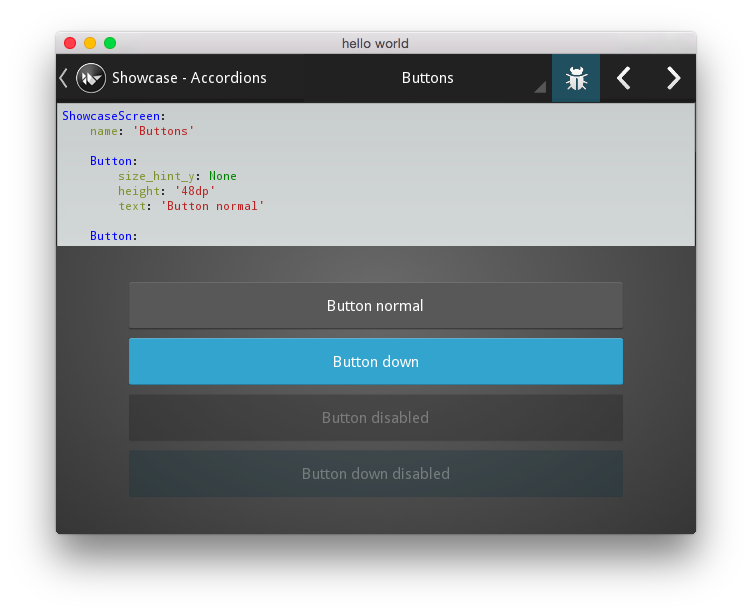Table Of Contents
Showcase of Kivy Features¶
This showcases many features of Kivy. You should see a menu bar across the top with a demonstration area below. The first demonstration is the accordion layout. You can see, but not edit, the kv language code for any screen by pressing the bug or ‘show source’ icon. Scroll through the demonstrations using the left and right icons in the top right or selecting from the menu bar.
The file showcase.kv describes the main container, while each demonstration pane is described in a separate .kv file in the data/screens directory. The image data/background.png provides the gradient background while the icons in data/icon directory are used in the control bar. The file data/faust_github.jpg is used in the Scatter pane. The icons are from http://www.gentleface.com/free_icon_set.html and licensed as Creative Commons - Attribution and Non-commercial Use Only; they sell a commercial license.
The file android.txt is used to package the application for use with the Kivy Launcher Android application. For Android devices, you can copy/paste this directory into /sdcard/kivy/showcase on your Android device.
File demo/showcase/main.py¶
'''
Showcase of Kivy Features
=========================
This showcases many features of Kivy. You should see a
menu bar across the top with a demonstration area below. The
first demonstration is the accordion layout. You can see, but not
edit, the kv language code for any screen by pressing the bug or
'show source' icon. Scroll through the demonstrations using the
left and right icons in the top right or selecting from the menu
bar.
The file showcase.kv describes the main container, while each demonstration
pane is described in a separate .kv file in the data/screens directory.
The image data/background.png provides the gradient background while the
icons in data/icon directory are used in the control bar. The file
data/faust_github.jpg is used in the Scatter pane. The icons are
from `http://www.gentleface.com/free_icon_set.html` and licensed as
Creative Commons - Attribution and Non-commercial Use Only; they
sell a commercial license.
The file android.txt is used to package the application for use with the
Kivy Launcher Android application. For Android devices, you can
copy/paste this directory into /sdcard/kivy/showcase on your Android device.
'''
from time import time
from kivy.app import App
from os.path import dirname, join
from kivy.lang import Builder
from kivy.properties import NumericProperty, StringProperty, BooleanProperty,\
ListProperty
from kivy.clock import Clock
from kivy.animation import Animation
from kivy.uix.screenmanager import Screen
class ShowcaseScreen(Screen):
fullscreen = BooleanProperty(False)
def add_widget(self, *args):
if 'content' in self.ids:
return self.ids.content.add_widget(*args)
return super(ShowcaseScreen, self).add_widget(*args)
class ShowcaseApp(App):
index = NumericProperty(-1)
current_title = StringProperty()
time = NumericProperty(0)
show_sourcecode = BooleanProperty(False)
sourcecode = StringProperty()
screen_names = ListProperty([])
hierarchy = ListProperty([])
def build(self):
self.title = 'hello world'
Clock.schedule_interval(self._update_clock, 1 / 60.)
self.screens = {}
self.available_screens = sorted([
'Buttons', 'ToggleButton', 'Sliders', 'ProgressBar', 'Switches',
'CheckBoxes', 'TextInputs', 'Accordions', 'FileChoosers',
'Carousel', 'Bubbles', 'CodeInput', 'DropDown', 'Spinner',
'Scatter', 'Splitter', 'TabbedPanel + Layouts', 'RstDocument',
'Popups', 'ScreenManager'])
self.screen_names = self.available_screens
curdir = dirname(__file__)
self.available_screens = [join(curdir, 'data', 'screens',
'{}.kv'.format(fn).lower()) for fn in self.available_screens]
self.go_next_screen()
def on_pause(self):
return True
def on_resume(self):
pass
def on_current_title(self, instance, value):
self.root.ids.spnr.text = value
def go_previous_screen(self):
self.index = (self.index - 1) % len(self.available_screens)
screen = self.load_screen(self.index)
sm = self.root.ids.sm
sm.switch_to(screen, direction='right')
self.current_title = screen.name
self.update_sourcecode()
def go_next_screen(self):
self.index = (self.index + 1) % len(self.available_screens)
screen = self.load_screen(self.index)
sm = self.root.ids.sm
sm.switch_to(screen, direction='left')
self.current_title = screen.name
self.update_sourcecode()
def go_screen(self, idx):
self.index = idx
self.root.ids.sm.switch_to(self.load_screen(idx), direction='left')
self.update_sourcecode()
def go_hierarchy_previous(self):
ahr = self.hierarchy
if len(ahr) == 1:
return
if ahr:
ahr.pop()
if ahr:
idx = ahr.pop()
self.go_screen(idx)
def load_screen(self, index):
if index in self.screens:
return self.screens[index]
screen = Builder.load_file(self.available_screens[index])
self.screens[index] = screen
return screen
def read_sourcecode(self):
fn = self.available_screens[self.index]
with open(fn) as fd:
return fd.read()
def toggle_source_code(self):
self.show_sourcecode = not self.show_sourcecode
if self.show_sourcecode:
height = self.root.height * .3
else:
height = 0
Animation(height=height, d=.3, t='out_quart').start(
self.root.ids.sv)
self.update_sourcecode()
def update_sourcecode(self):
if not self.show_sourcecode:
self.root.ids.sourcecode.focus = False
return
self.root.ids.sourcecode.text = self.read_sourcecode()
self.root.ids.sv.scroll_y = 1
def showcase_floatlayout(self, layout):
def add_button(*t):
if not layout.get_parent_window():
return
if len(layout.children) > 5:
layout.clear_widgets()
layout.add_widget(Builder.load_string('''
#:import random random.random
Button:
size_hint: random(), random()
pos_hint: {'x': random(), 'y': random()}
text:
'size_hint x: {} y: {}\\n pos_hint x: {} y: {}'.format(\
self.size_hint_x, self.size_hint_y, self.pos_hint['x'],\
self.pos_hint['y'])
'''))
Clock.schedule_once(add_button, 1)
Clock.schedule_once(add_button)
def showcase_boxlayout(self, layout):
def add_button(*t):
if not layout.get_parent_window():
return
if len(layout.children) > 5:
layout.orientation = 'vertical'\
if layout.orientation == 'horizontal' else 'horizontal'
layout.clear_widgets()
layout.add_widget(Builder.load_string('''
Button:
text: self.parent.orientation if self.parent else ''
'''))
Clock.schedule_once(add_button, 1)
Clock.schedule_once(add_button)
def showcase_gridlayout(self, layout):
def add_button(*t):
if not layout.get_parent_window():
return
if len(layout.children) > 15:
layout.rows = 3 if layout.rows is None else None
layout.cols = None if layout.rows == 3 else 3
layout.clear_widgets()
layout.add_widget(Builder.load_string('''
Button:
text:
'rows: {}\\ncols: {}'.format(self.parent.rows, self.parent.cols)\
if self.parent else ''
'''))
Clock.schedule_once(add_button, 1)
Clock.schedule_once(add_button)
def showcase_stacklayout(self, layout):
orientations = ('lr-tb', 'tb-lr',
'rl-tb', 'tb-rl',
'lr-bt', 'bt-lr',
'rl-bt', 'bt-rl')
def add_button(*t):
if not layout.get_parent_window():
return
if len(layout.children) > 11:
layout.clear_widgets()
cur_orientation = orientations.index(layout.orientation)
layout.orientation = orientations[cur_orientation - 1]
layout.add_widget(Builder.load_string('''
Button:
text: self.parent.orientation if self.parent else ''
size_hint: .2, .2
'''))
Clock.schedule_once(add_button, 1)
Clock.schedule_once(add_button)
def showcase_anchorlayout(self, layout):
def change_anchor(self, *l):
if not layout.get_parent_window():
return
anchor_x = ('left', 'center', 'right')
anchor_y = ('top', 'center', 'bottom')
if layout.anchor_x == 'left':
layout.anchor_y = anchor_y[anchor_y.index(layout.anchor_y) - 1]
layout.anchor_x = anchor_x[anchor_x.index(layout.anchor_x) - 1]
Clock.schedule_once(change_anchor, 1)
Clock.schedule_once(change_anchor, 1)
def _update_clock(self, dt):
self.time = time()
if __name__ == '__main__':
ShowcaseApp().run()
File demo/showcase/showcase.kv¶
1 2 3 4 5 6 7 8 9 10 11 12 13 14 15 16 17 18 19 20 21 22 23 24 25 26 27 28 29 30 31 32 33 34 35 36 37 38 39 40 41 42 43 44 45 46 47 48 49 50 51 52 53 54 55 56 57 58 59 60 61 62 63 64 65 66 67 68 69 70 71 72 73 74 75 76 77 78 79 80 81 82 83 84 85 86 87 88 89 90 91 92 93 94 95 96 97 98 99 100 | #:kivy 1.8.0
#:import KivyLexer kivy.extras.highlight.KivyLexer
#:import Factory kivy.factory.Factory
<ActionSpinnerOptions@SpinnerOption>
background_color: .4, .4, .4, 1
<ActionSpinner@Spinner+ActionItem>
canvas.before:
Color:
rgba: 0.128, 0.128, 0.128, 1
Rectangle:
size: self.size
pos: self.pos
border: 27, 20, 12, 12
background_normal: 'atlas://data/images/defaulttheme/action_group'
option_cls: Factory.ActionSpinnerOptions
<ActionDropdown>:
on_size: self.width = '220dp'
<ShowcaseScreen>:
ScrollView:
do_scroll_x: False
do_scroll_y: False if root.fullscreen else (content.height > root.height - dp(16))
AnchorLayout:
size_hint_y: None
height: root.height if root.fullscreen else max(root.height, content.height)
GridLayout:
id: content
cols: 1
spacing: '8dp'
padding: '8dp'
size_hint: (1, 1) if root.fullscreen else (.8, None)
height: self.height if root.fullscreen else self.minimum_height
BoxLayout:
orientation: 'vertical'
canvas.before:
Color:
rgb: .6, .6, .6
Rectangle:
size: self.size
source: 'data/background.png'
ActionBar:
ActionView:
id: av
ActionPrevious:
with_previous: (False if sm.current_screen.name == 'button' else True) if sm.current_screen else False
title: 'Showcase' + ('' if not app.current_title else ' - {}'.format(app.current_title))
on_release: app.go_hierarchy_previous()
ActionSpinner:
id: spnr
important: True
text: 'Jump to Screen'
values: app.screen_names
on_text:
if sm.current != args[1]:\
idx = app.screen_names.index(args[1]);\
app.go_screen(idx)
ActionToggleButton:
text: 'Toggle sourcecode'
icon: 'data/icons/bug.png'
on_release: app.toggle_source_code()
ActionButton:
text: 'Previous screen'
icon: 'data/icons/chevron-left.png'
on_release: app.go_previous_screen()
ActionButton:
text: 'Next screen'
icon: 'data/icons/chevron-right.png'
on_release: app.go_next_screen()
important: True
ScrollView:
id: sv
size_hint_y: None
height: 0
CodeInput:
id: sourcecode
lexer: KivyLexer()
text: app.sourcecode
readonly: True
size_hint_y: None
font_size: '12sp'
height: self.minimum_height
ScreenManager:
id: sm
on_current_screen:
spnr.text = args[1].name
idx = app.screen_names.index(args[1].name)
if idx > -1: app.hierarchy.append(idx)
|
Image demo/showcase/data/background.png¶
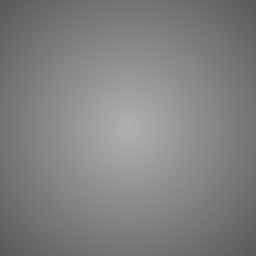
File demo/showcase/android.txt¶
1 2 3 | title=Showcase
author=Kivy team
orientation=landscape
|