Table Of Contents
Text Input¶
New in version 1.0.4.

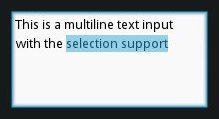
The TextInput widget provides a box for editable plain text.
Unicode, multiline, cursor navigation, selection and clipboard features are supported.
The TextInput uses two different coordinate systems:
- (x, y) - coordinates in pixels, mostly used for rendering on screen.
- (row, col) - cursor index in characters / lines, used for selection and cursor movement.
Usage example¶
To create a multiline TextInput (the ‘enter’ key adds a new line):
from kivy.uix.textinput import TextInput
textinput = TextInput(text='Hello world')
To create a singleline TextInput, set the TextInput.multiline
property to False (the ‘enter’ key will defocus the TextInput and emit an
TextInput.on_text_validate() event):
def on_enter(instance, value):
print('User pressed enter in', instance)
textinput = TextInput(text='Hello world', multiline=False)
textinput.bind(on_text_validate=on_enter)
The textinput’s text is stored in its TextInput.text property. To run a
callback when the text changes:
def on_text(instance, value):
print('The widget', instance, 'have:', value)
textinput = TextInput()
textinput.bind(text=on_text)
You can set the focus to a
Textinput, meaning that the input box will be highlighted and keyboard focus
will be requested:
textinput = TextInput(focus=True)
The textinput is defocused if the ‘escape’ key is pressed, or if another widget requests the keyboard. You can bind a callback to the focus property to get notified of focus changes:
def on_focus(instance, value):
if value:
print('User focused', instance)
else:
print('User defocused', instance)
textinput = TextInput()
textinput.bind(focus=on_focus)
See FocusBehavior, from which the
TextInput inherits, for more details.
Selection¶
The selection is automatically updated when the cursor position changes.
You can get the currently selected text from the
TextInput.selection_text property.
Filtering¶
You can control which text can be added to the TextInput by
overwriting TextInput.insert_text(). Every string that is typed, pasted
or inserted by any other means into the TextInput is passed through
this function. By overwriting it you can reject or change unwanted characters.
For example, to write only in capitalized characters:
class CapitalInput(TextInput):
def insert_text(self, substring, from_undo=False):
s = substring.upper()
return super(CapitalInput, self).insert_text(s, from_undo=from_undo)
Or to only allow floats (0 - 9 and a single period):
class FloatInput(TextInput):
pat = re.compile('[^0-9]')
def insert_text(self, substring, from_undo=False):
pat = self.pat
if '.' in self.text:
s = re.sub(pat, '', substring)
else:
s = '.'.join([re.sub(pat, '', s) for s in substring.split('.', 1)])
return super(FloatInput, self).insert_text(s, from_undo=from_undo)
Default shortcuts¶
| Shortcuts | Description |
| Left | Move cursor to left |
| Right | Move cursor to right |
| Up | Move cursor to up |
| Down | Move cursor to down |
| Home | Move cursor at the beginning of the line |
| End | Move cursor at the end of the line |
| PageUp | Move cursor to 3 lines before |
| PageDown | Move cursor to 3 lines after |
| Backspace | Delete the selection or character before the cursor |
| Del | Delete the selection of character after the cursor |
| Shift + <dir> | Start a text selection. Dir can be Up, Down, Left or Right |
| Control + c | Copy selection |
| Control + x | Cut selection |
| Control + v | Paste clipboard content |
| Control + a | Select all the content |
| Control + z | undo |
| Control + r | redo |
Note
To enable Emacs-style keyboard shortcuts, you can use
EmacsBehavior.
-
class
kivy.uix.textinput.TextInput(**kwargs)[source]¶ Bases:
kivy.uix.behaviors.focus.FocusBehavior,kivy.uix.widget.WidgetTextInput class. See module documentation for more information.
Events: - on_text_validate
Fired only in multiline=False mode when the user hits ‘enter’. This will also unfocus the textinput.
- on_double_tap
Fired when a double tap happens in the text input. The default behavior selects the text around the cursor position. More info at
on_double_tap().- on_triple_tap
Fired when a triple tap happens in the text input. The default behavior selects the line around the cursor position. More info at
on_triple_tap().- on_quad_touch
Fired when four fingers are touching the text input. The default behavior selects the whole text. More info at
on_quad_touch().
Warning
When changing a
TextInputproperty that requires re-drawing, e.g. modifying thetext, the updates occur on the next clock cycle and not instantly. This might cause any changes to theTextInputthat occur between the modification and the next cycle to be ignored, or to use previous values. For example, after a update to thetext, changing the cursor in the same clock frame will move it using the previous text and will likely end up in an incorrect position. The solution is to schedule any updates to occur on the next clock cycle usingschedule_once().Note
Selection is cancelled when TextInput is focused. If you need to show selection when TextInput is focused, you should delay (use Clock.schedule) the call to the functions for selecting text (select_all, select_text).
Changed in version 1.10.0: background_disabled_active has been removed.
Changed in version 1.9.0:
TextInputnow inherits fromFocusBehavior.keyboard_mode,show_keyboard(),hide_keyboard(),focus(), andinput_typehave been removed since they are now inherited fromFocusBehavior.Changed in version 1.7.0: on_double_tap, on_triple_tap and on_quad_touch events added.
-
allow_copy¶ Decides whether to allow copying the text.
New in version 1.8.0.
allow_copyis aBooleanPropertyand defaults to True.
-
auto_indent¶ Automatically indent multiline text.
New in version 1.7.0.
auto_indentis aBooleanPropertyand defaults to False.
-
background_active¶ Background image of the TextInput when it’s in focus.
New in version 1.4.1.
background_activeis aStringPropertyand defaults to ‘atlas://data/images/defaulttheme/textinput_active’.
-
background_color¶ Current color of the background, in (r, g, b, a) format.
New in version 1.2.0.
background_coloris aListPropertyand defaults to [1, 1, 1, 1] (white).
-
background_disabled_normal¶ Background image of the TextInput when disabled.
New in version 1.8.0.
background_disabled_normalis aStringPropertyand defaults to ‘atlas://data/images/defaulttheme/textinput_disabled’.
-
background_normal¶ Background image of the TextInput when it’s not in focus.
New in version 1.4.1.
background_normalis aStringPropertyand defaults to ‘atlas://data/images/defaulttheme/textinput’.
-
base_direction¶ Base direction of text, this impacts horizontal alignment when
halignis auto (the default). Available options are: None, “ltr” (left to right), “rtl” (right to left) plus “weak_ltr” and “weak_rtl”.Note
This feature requires the Pango text provider.
Note
Weak modes are currently not implemented in Kivy text layout, and have the same effect as setting strong mode.
New in version 1.10.1.
base_directionis anOptionPropertyand defaults to None (autodetect RTL if possible, otherwise LTR).
-
border¶ Border used for
BorderImagegraphics instruction. Used withbackground_normalandbackground_active. Can be used for a custom background.New in version 1.4.1.
It must be a list of four values: (bottom, right, top, left). Read the BorderImage instruction for more information about how to use it.
borderis aListPropertyand defaults to (4, 4, 4, 4).
-
copy(data='')[source]¶ Copy the value provided in argument data into current clipboard. If data is not of type string it will be converted to string. If no data is provided then current selection if present is copied.
New in version 1.8.0.
-
cursor¶ Tuple of (row, col) values indicating the current cursor position. You can set a new (row, col) if you want to move the cursor. The scrolling area will be automatically updated to ensure that the cursor is visible inside the viewport.
cursoris anAliasProperty.
-
cursor_blink¶ This property is used to set whether the graphic cursor should blink or not.
Changed in version 1.10.1: cursor_blink has been refactored to enable switching the blinking on/off and the previous behavior has been moved to a private _cursor_blink property. The previous default value False has been changed to True.
cursor_blinkis aBooleanPropertyand defaults to True.
-
cursor_col¶ Current column of the cursor.
cursor_colis anAliasPropertyto cursor[0], read-only.
-
cursor_color¶ Current color of the cursor, in (r, g, b, a) format.
New in version 1.9.0.
cursor_coloris aListPropertyand defaults to [1, 0, 0, 1].
-
cursor_pos¶ Current position of the cursor, in (x, y).
cursor_posis anAliasProperty, read-only.
-
cursor_row¶ Current row of the cursor.
cursor_rowis anAliasPropertyto cursor[1], read-only.
-
cursor_width¶ Current width of the cursor.
New in version 1.10.0.
cursor_widthis aNumericPropertyand defaults to ‘1sp’.
-
cut()[source]¶ Copy current selection to clipboard then delete it from TextInput.
New in version 1.8.0.
-
disabled_foreground_color¶ Current color of the foreground when disabled, in (r, g, b, a) format.
New in version 1.8.0.
disabled_foreground_coloris aListPropertyand defaults to [0, 0, 0, 5] (50% transparent black).
-
do_backspace(from_undo=False, mode='bkspc')[source]¶ Do backspace operation from the current cursor position. This action might do several things:
- removing the current selection if available.
- removing the previous char and move the cursor back.
- do nothing, if we are at the start.
-
do_cursor_movement(action, control=False, alt=False)[source]¶ Move the cursor relative to its current position. Action can be one of :
- cursor_left: move the cursor to the left
- cursor_right: move the cursor to the right
- cursor_up: move the cursor on the previous line
- cursor_down: move the cursor on the next line
- cursor_home: move the cursor at the start of the current line
- cursor_end: move the cursor at the end of current line
- cursor_pgup: move one “page” before
- cursor_pgdown: move one “page” after
In addition, the behavior of certain actions can be modified:
- control + cursor_left: move the cursor one word to the left
- control + cursor_right: move the cursor one word to the right
- control + cursor_up: scroll up one line
- control + cursor_down: scroll down one line
- control + cursor_home: go to beginning of text
- control + cursor_end: go to end of text
- alt + cursor_up: shift line(s) up
- alt + cursor_down: shift line(s) down
Changed in version 1.9.1.
-
do_redo()[source]¶ Do redo operation.
New in version 1.3.0.
This action re-does any command that has been un-done by do_undo/ctrl+z. This function is automatically called when ctrl+r keys are pressed.
-
do_undo()[source]¶ Do undo operation.
New in version 1.3.0.
This action un-does any edits that have been made since the last call to reset_undo(). This function is automatically called when ctrl+z keys are pressed.
-
font_context¶ Font context. None means the font is used in isolation, so you are guaranteed to be drawing with the TTF file resolved by
font_name. Specifying a value here will load the font file into a named context, enabling fallback between all fonts in the same context. If a font context is set, you are not guaranteed that rendering will actually use the specified TTF file for all glyphs (Pango will pick the one it thinks is best).If Kivy is linked against a system-wide installation of FontConfig, you can load the system fonts by specifying a font context starting with the special string system://. This will load the system fontconfig configuration, and add your application-specific fonts on top of it (this imposes a signifficant risk of family name collision, Pango may not use your custom font file, but pick one from the system)
Note
This feature requires the Pango text provider.
New in version 1.10.1.
font_contextis aStringPropertyand defaults to None.
-
font_family¶ Font family, this is only applicable when using
font_contextoption. The specified font family will be requested, but note that it may not be available, or there could be multiple fonts registered with the same family. The value can be a family name (string) available in the font context (for example a system font in a system:// context, or a custom font file added usingkivy.core.text.FontContextManager). If set to None, font selection is controlled by thefont_namesetting.Note
If using
font_nameto reference a custom font file, you should leave this as None. The family name is managed automatically in this case.Note
This feature requires the Pango text provider.
New in version 1.10.1.
font_familyis aStringPropertyand defaults to None.
-
font_name¶ Filename of the font to use. The path can be absolute or relative. Relative paths are resolved by the
resource_find()function.Warning
Depending on your text provider, the font file may be ignored. However, you can mostly use this without problems.
If the font used lacks the glyphs for the particular language/symbols you are using, you will see ‘[]’ blank box characters instead of the actual glyphs. The solution is to use a font that has the glyphs you need to display. For example, to display
 , use a font like
freesans.ttf that has the glyph.
, use a font like
freesans.ttf that has the glyph.font_nameis aStringPropertyand defaults to ‘Roboto’. This value is taken fromConfig.
-
font_size¶ Font size of the text in pixels.
font_sizeis aNumericPropertyand defaults to 15sp.
-
foreground_color¶ Current color of the foreground, in (r, g, b, a) format.
New in version 1.2.0.
foreground_coloris aListPropertyand defaults to [0, 0, 0, 1] (black).
-
halign¶ Horizontal alignment of the text.
halignis anOptionPropertyand defaults to ‘auto’. Available options are : auto, left, center and right. Auto will attempt to autodetect horizontal alignment for RTL text (Pango only), otherwise it behaves like left.New in version 1.10.1.
-
handle_image_left¶ Image used to display the Left handle on the TextInput for selection.
New in version 1.8.0.
handle_image_leftis aStringPropertyand defaults to ‘atlas://data/images/defaulttheme/selector_left’.
-
handle_image_middle¶ Image used to display the middle handle on the TextInput for cursor positioning.
New in version 1.8.0.
handle_image_middleis aStringPropertyand defaults to ‘atlas://data/images/defaulttheme/selector_middle’.
-
handle_image_right¶ Image used to display the Right handle on the TextInput for selection.
New in version 1.8.0.
handle_image_rightis aStringPropertyand defaults to ‘atlas://data/images/defaulttheme/selector_right’.
-
hint_text¶ Hint text of the widget, shown if text is ‘’.
New in version 1.6.0.
Changed in version 1.10.0: The property is now an AliasProperty and byte values are decoded to strings. The hint text will stay visible when the widget is focused.
hint_textaAliasPropertyand defaults to ‘’.
-
hint_text_color¶ Current color of the hint_text text, in (r, g, b, a) format.
New in version 1.6.0.
hint_text_coloris aListPropertyand defaults to [0.5, 0.5, 0.5, 1.0] (grey).
-
input_filter¶ Filters the input according to the specified mode, if not None. If None, no filtering is applied.
New in version 1.9.0.
input_filteris anObjectPropertyand defaults to None. Can be one of None, ‘int’ (string), or ‘float’ (string), or a callable. If it is ‘int’, it will only accept numbers. If it is ‘float’ it will also accept a single period. Finally, if it is a callable it will be called with two parameters; the string to be added and a bool indicating whether the string is a result of undo (True). The callable should return a new substring that will be used instead.
-
insert_text(substring, from_undo=False)[source]¶ Insert new text at the current cursor position. Override this function in order to pre-process text for input validation.
-
keyboard_on_key_down(window, keycode, text, modifiers)[source]¶ The method bound to the keyboard when the instance has focus.
When the instance becomes focused, this method is bound to the keyboard and will be called for every input press. The parameters are the same as
kivy.core.window.WindowBase.on_key_down().When overwriting the method in the derived widget, super should be called to enable tab cycling. If the derived widget wishes to use tab for its own purposes, it can call super after it has processed the character (if it does not wish to consume the tab).
Similar to other keyboard functions, it should return True if the key was consumed.
-
keyboard_on_key_up(window, keycode)[source]¶ The method bound to the keyboard when the instance has focus.
When the instance becomes focused, this method is bound to the keyboard and will be called for every input release. The parameters are the same as
kivy.core.window.WindowBase.on_key_up().When overwriting the method in the derived widget, super should be called to enable de-focusing on escape. If the derived widget wishes to use escape for its own purposes, it can call super after it has processed the character (if it does not wish to consume the escape).
-
keyboard_suggestions¶ If True provides auto suggestions on top of keyboard. This will only work if
input_typeis set to text.New in version 1.8.0.
keyboard_suggestionsis aBooleanPropertyand defaults to True.
-
line_height¶ Height of a line. This property is automatically computed from the
font_name,font_size. Changing the line_height will have no impact.Note
line_heightis the height of a single line of text. Useminimum_height, which also includes padding, to get the height required to display the text properly.line_heightis aNumericProperty, read-only.
-
line_spacing¶ Space taken up between the lines.
New in version 1.8.0.
line_spacingis aNumericPropertyand defaults to 0.
-
minimum_height¶ Minimum height of the content inside the TextInput.
New in version 1.8.0.
minimum_heightis a readonlyAliasProperty.Warning
minimum_widthis calculated based onwidththerefore code like this will lead to an infinite loop:<FancyTextInput>: height: self.minimum_height width: self.height
-
multiline¶ If True, the widget will be able show multiple lines of text. If False, the “enter” keypress will defocus the textinput instead of adding a new line.
multilineis aBooleanPropertyand defaults to True.
-
on_double_tap()[source]¶ This event is dispatched when a double tap happens inside TextInput. The default behavior is to select the word around the current cursor position. Override this to provide different behavior. Alternatively, you can bind to this event to provide additional functionality.
-
on_quad_touch()[source]¶ This event is dispatched when four fingers are touching inside TextInput. The default behavior is to select all text. Override this to provide different behavior. Alternatively, you can bind to this event to provide additional functionality.
-
on_touch_down(touch)[source]¶ Receive a touch down event.
Parameters: - touch:
MotionEventclass Touch received. The touch is in parent coordinates. See
relativelayoutfor a discussion on coordinate systems.
Returns: bool If True, the dispatching of the touch event will stop. If False, the event will continue to be dispatched to the rest of the widget tree.
- touch:
-
on_touch_move(touch)[source]¶ Receive a touch move event. The touch is in parent coordinates.
See
on_touch_down()for more information.
-
on_touch_up(touch)[source]¶ Receive a touch up event. The touch is in parent coordinates.
See
on_touch_down()for more information.
-
on_triple_tap()[source]¶ This event is dispatched when a triple tap happens inside TextInput. The default behavior is to select the line around current cursor position. Override this to provide different behavior. Alternatively, you can bind to this event to provide additional functionality.
-
padding¶ Padding of the text: [padding_left, padding_top, padding_right, padding_bottom].
padding also accepts a two argument form [padding_horizontal, padding_vertical] and a one argument form [padding].
Changed in version 1.7.0: Replaced AliasProperty with VariableListProperty.
paddingis aVariableListPropertyand defaults to [6, 6, 6, 6].
-
padding_x¶ Horizontal padding of the text: [padding_left, padding_right].
padding_x also accepts a one argument form [padding_horizontal].
padding_xis aVariableListPropertyand defaults to [0, 0]. This might be changed by the current theme.Deprecated since version 1.7.0: Use
paddinginstead.
-
padding_y¶ Vertical padding of the text: [padding_top, padding_bottom].
padding_y also accepts a one argument form [padding_vertical].
padding_yis aVariableListPropertyand defaults to [0, 0]. This might be changed by the current theme.Deprecated since version 1.7.0: Use
paddinginstead.
-
password¶ If True, the widget will display its characters as the character set in
password_mask.New in version 1.2.0.
passwordis aBooleanPropertyand defaults to False.
-
password_mask¶ Sets the character used to mask the text when
passwordis True.New in version 1.10.0.
password_maskis aStringPropertyand defaults to ‘*’.
-
paste()[source]¶ Insert text from system
Clipboardinto theTextInputat current cursor position.New in version 1.8.0.
-
readonly¶ If True, the user will not be able to change the content of a textinput.
New in version 1.3.0.
readonlyis aBooleanPropertyand defaults to False.
-
replace_crlf¶ Automatically replace CRLF with LF.
New in version 1.9.1.
replace_crlfis aBooleanPropertyand defaults to True.
-
scroll_x¶ X scrolling value of the viewport. The scrolling is automatically updated when the cursor is moved or text changed. If there is no user input, the scroll_x and scroll_y properties may be changed.
scroll_xis aNumericPropertyand defaults to 0.
-
scroll_y¶ Y scrolling value of the viewport. See
scroll_xfor more information.scroll_yis aNumericPropertyand defaults to 0.
-
select_text(start, end)[source]¶ Select a portion of text displayed in this TextInput.
New in version 1.4.0.
Parameters: - start
Index of textinput.text from where to start selection
- end
Index of textinput.text till which the selection should be displayed
-
selection_color¶ Current color of the selection, in (r, g, b, a) format.
Warning
The color should always have an “alpha” component less than 1 since the selection is drawn after the text.
selection_coloris aListPropertyand defaults to [0.1843, 0.6549, 0.8313, .5].
-
selection_from¶ If a selection is in progress or complete, this property will represent the cursor index where the selection started.
Changed in version 1.4.0:
selection_fromis anAliasPropertyand defaults to None, readonly.
-
selection_text¶ Current content selection.
selection_textis aStringPropertyand defaults to ‘’, readonly.
-
selection_to¶ If a selection is in progress or complete, this property will represent the cursor index where the selection started.
Changed in version 1.4.0:
selection_tois anAliasPropertyand defaults to None, readonly.
-
suggestion_text¶ Shows a suggestion text at the end of the current line. The feature is useful for text autocompletion, and it does not implement validation (accepting the suggested text on enter etc.). This can also be used by the IME to setup the current word being edited.
New in version 1.9.0.
suggestion_textis aStringPropertyand defaults to ‘’.
-
tab_width¶ By default, each tab will be replaced by four spaces on the text input widget. You can set a lower or higher value.
tab_widthis aNumericPropertyand defaults to 4.
-
text¶ Text of the widget.
Creation of a simple hello world:
widget = TextInput(text='Hello world')
If you want to create the widget with an unicode string, use:
widget = TextInput(text=u'My unicode string')
textis anAliasProperty.
-
text_language¶ Language of the text, if None Pango will determine it from locale. This is an RFC-3066 format language tag (as a string), for example “en_US”, “zh_CN”, “fr” or “ja”. This can impact font selection, metrics and rendering. For example, the same bytes of text can look different for ur and ar languages, though both use Arabic script.
Note
This feature requires the Pango text provider.
New in version 1.10.1.
text_languageis aStringPropertyand defaults to None.
-
text_validate_unfocus¶ If True, the
TextInput.on_text_validate()event will unfocus the widget, therefore make it stop listening to the keyboard. When disabled, theTextInput.on_text_validate()event can be fired multiple times as the result of TextInput keeping the focus enabled.New in version 1.10.1.
text_validate_unfocusis aBooleanPropertyand defaults to True.
-
use_bubble¶ Indicates whether the cut/copy/paste bubble is used.
New in version 1.7.0.
use_bubbleis aBooleanPropertyand defaults to True on mobile OS’s, False on desktop OS’s.
-
use_handles¶ Indicates whether the selection handles are displayed.
New in version 1.8.0.
use_handlesis aBooleanPropertyand defaults to True on mobile OS’s, False on desktop OS’s.
-
write_tab¶ Whether the tab key should move focus to the next widget or if it should enter a tab in the
TextInput. If True a tab will be written, otherwise, focus will move to the next widget.New in version 1.9.0.
write_tabis aBooleanPropertyand defaults to True.
