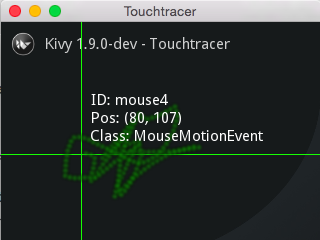Table Of Contents
Touch Tracer Line Drawing Demonstration¶
This demonstrates tracking each touch registered to a device. You should see a basic background image. When you press and hold the mouse, you should see cross-hairs with the coordinates written next to them. As you drag, it leaves a trail. Additional information, like pressure, will be shown if they are in your device’s touch.profile.
Note
A function calculate_points handling the points which will be drawn has by default implemented a delay of 5 steps. To get more precise visual results lower the value of the optional keyword argument steps.
This program specifies an icon, the file icon.png, in its App subclass. It also uses the particle.png file as the source for drawing the trails which are white on transparent. The file touchtracer.kv describes the application.
The file android.txt is used to package the application for use with the Kivy Launcher Android application. For Android devices, you can copy/paste this directory into /sdcard/kivy/touchtracer on your Android device.
File demo/touchtracer/main.py¶
'''
Touch Tracer Line Drawing Demonstration
=======================================
This demonstrates tracking each touch registered to a device. You should
see a basic background image. When you press and hold the mouse, you
should see cross-hairs with the coordinates written next to them. As
you drag, it leaves a trail. Additional information, like pressure,
will be shown if they are in your device's touch.profile.
.. note::
A function `calculate_points` handling the points which will be drawn
has by default implemented a delay of 5 steps. To get more precise visual
results lower the value of the optional keyword argument `steps`.
This program specifies an icon, the file icon.png, in its App subclass.
It also uses the particle.png file as the source for drawing the trails which
are white on transparent. The file touchtracer.kv describes the application.
The file android.txt is used to package the application for use with the
Kivy Launcher Android application. For Android devices, you can
copy/paste this directory into /sdcard/kivy/touchtracer on your Android device.
'''
__version__ = '1.0'
import kivy
kivy.require('1.0.6')
from kivy.app import App
from kivy.uix.floatlayout import FloatLayout
from kivy.uix.label import Label
from kivy.graphics import Color, Rectangle, Point, GraphicException
from kivy.metrics import dp
from random import random
from math import sqrt
def calculate_points(x1, y1, x2, y2, steps=5):
dx = x2 - x1
dy = y2 - y1
dist = sqrt(dx * dx + dy * dy)
if dist < steps:
return
o = []
m = dist / steps
for i in range(1, int(m)):
mi = i / m
lastx = x1 + dx * mi
lasty = y1 + dy * mi
o.extend([lastx, lasty])
return o
class Touchtracer(FloatLayout):
def normalize_pressure(self, pressure):
print(pressure)
# this might mean we are on a device whose pressure value is
# incorrectly reported by SDL2, like recent iOS devices.
if pressure == 0.0:
return 1
return dp(pressure * 10)
def on_touch_down(self, touch):
win = self.get_parent_window()
ud = touch.ud
ud['group'] = g = str(touch.uid)
pointsize = 5
print(touch.profile)
if 'pressure' in touch.profile:
ud['pressure'] = touch.pressure
pointsize = self.normalize_pressure(touch.pressure)
ud['color'] = random()
with self.canvas:
Color(ud['color'], 1, 1, mode='hsv', group=g)
ud['lines'] = [
Rectangle(pos=(touch.x, 0), size=(1, win.height), group=g),
Rectangle(pos=(0, touch.y), size=(win.width, 1), group=g),
Point(points=(touch.x, touch.y), source='particle.png',
pointsize=pointsize, group=g)]
ud['label'] = Label(size_hint=(None, None))
self.update_touch_label(ud['label'], touch)
self.add_widget(ud['label'])
touch.grab(self)
return True
def on_touch_move(self, touch):
if touch.grab_current is not self:
return
ud = touch.ud
ud['lines'][0].pos = touch.x, 0
ud['lines'][1].pos = 0, touch.y
index = -1
while True:
try:
points = ud['lines'][index].points
oldx, oldy = points[-2], points[-1]
break
except IndexError:
index -= 1
points = calculate_points(oldx, oldy, touch.x, touch.y)
# if pressure changed create a new point instruction
if 'pressure' in ud:
old_pressure = ud['pressure']
if (
not old_pressure
or not .99 < (touch.pressure / old_pressure) < 1.01
):
g = ud['group']
pointsize = self.normalize_pressure(touch.pressure)
with self.canvas:
Color(ud['color'], 1, 1, mode='hsv', group=g)
ud['lines'].append(
Point(points=(), source='particle.png',
pointsize=pointsize, group=g))
if points:
try:
lp = ud['lines'][-1].add_point
for idx in range(0, len(points), 2):
lp(points[idx], points[idx + 1])
except GraphicException:
pass
ud['label'].pos = touch.pos
import time
t = int(time.time())
if t not in ud:
ud[t] = 1
else:
ud[t] += 1
self.update_touch_label(ud['label'], touch)
def on_touch_up(self, touch):
if touch.grab_current is not self:
return
touch.ungrab(self)
ud = touch.ud
self.canvas.remove_group(ud['group'])
self.remove_widget(ud['label'])
def update_touch_label(self, label, touch):
label.text = 'ID: %s\nPos: (%d, %d)\nClass: %s' % (
touch.id, touch.x, touch.y, touch.__class__.__name__)
label.texture_update()
label.pos = touch.pos
label.size = label.texture_size[0] + 20, label.texture_size[1] + 20
class TouchtracerApp(App):
title = 'Touchtracer'
icon = 'icon.png'
def build(self):
return Touchtracer()
def on_pause(self):
return True
if __name__ == '__main__':
TouchtracerApp().run()
Image demo/touchtracer/icon.png¶
File demo/touchtracer/touchtracer.kv¶
1#:kivy 1.0
2#:import kivy kivy
3
4<Touchtracer>:
5 canvas:
6 Color:
7 rgb: 1, 1, 1
8 Rectangle:
9 source: 'data/images/background.jpg'
10 size: self.size
11
12 BoxLayout:
13 padding: '10dp'
14 spacing: '10dp'
15 size_hint: 1, None
16 pos_hint: {'top': 1}
17 height: '44dp'
18 Image:
19 size_hint: None, None
20 size: '24dp', '24dp'
21 source: 'data/logo/kivy-icon-64.png'
22 mipmap: True
23 Label:
24 height: '24dp'
25 text_size: self.width, None
26 color: (1, 1, 1, .8)
27 text: 'Kivy %s - Touchtracer' % kivy.__version__
28 valign: 'middle'
File demo/touchtracer/android.txt¶
1title=Touchtracer
2author=Kivy team
3orientation=landscape